
Welcome to the Iditarod Sled Dog Race GPS Tracker. We've included details about the map features to help you get the most out of your GPS experience.
Auto-update - the tracker auto refreshes every 5 minutes to pull in the latest data and update positions
Manual Refresh - click the "Updates In X:XX" to manually refresh the map
GPS Data Updates - the GPS trackers on the sleds update every 5 minutes
Race Time Current - current time in Alaska
Race Time Elapsed - time elapsed from the 1st musher who left the restart
Panel Collapse - click the blue arrow to collapse a panel

1. Latest checkpoint the musher checked into
2. Position in the race
3. BIB number
4. The time the last GPS data update happened
5. Click to view the musher popup
6. Click for Analytics view
7. Turn on Musher path
8. Zoom to musher
9. Favorite a musher to add them to the Favorite tab
REST - when the 24 or 8 is green it means the musher has taken that manadatory rest
DOG - current number of dogs on the team. Updated every checkpoint
SPEED - current MPH the team is traveling
STATUS - running (team is moving), resting (team has stopped) or finished (in Nome)
MILES - distance the team has run
TO FINISH - distance to Nome
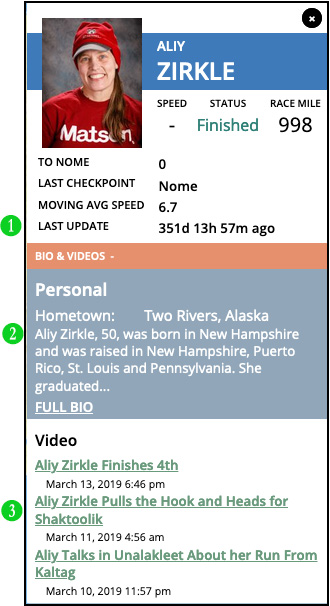
1. The time the last GPS data update happened
2. Musher bio
3. Latest videos of the musher
SPEED - current MPH the team is traveling
STATUS - running (team is moving), resting (team has stopped) or finished (in Nome)
RACE MILE - distance the team has run
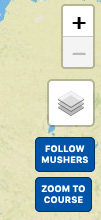
ZOOM - (+ or -) button: click ( - ) to zoom out on the map. click ( + ) to zoom in. Also double click on the map to zoom into that area.
MAP VIEW - slect from 3 different map views
FOLLOW THE MUSHERS - zooms into the map so all mushers are in view
ZOOM TO COURSE - zooms into map to show the entire trail in a single view
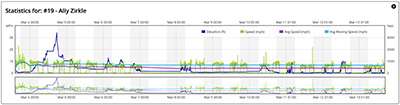
ANALYTICS VIEW - view statistical data collected for each musher (elevation, run, rest, speed, avg speed) gathered throughout the event. Compare mushers data by adding multiple mushers. The time on graphs are in Alaska Standard Time.
Elevation: The altitude of the route the Musher's took across the course.
Speed: The Musher's speed across the course.
Avg Speed: This is the Musher's average speed including rest.
Avg Moving Speed: This is the Musher's average speed not including rest.
Compare Musher: Select the musher from the drop-down to view their race analytics. You can also select multiple mushrooms to compare their race analytics.
Zooming in and Out of Analytics View:There are two rectangular boxes. The upper box includes a larger view of the analytic graph in the lower box controls the zoom in and zoom out.
If you take your mouse or finger and drag a section inside the lower box, the upper box will zoom into that section. You can continue to zoom in and zoom out the upper box by selecting different areas inside the box.
Double click your mouse in the lower box to reset the upper box to full out zoom.
Time Controls: Use the Replay Time Controls to cycle to: Beginning of the Race, Go Back one time slot, Go forward one time slot, Go to the end of the Race
Technical Support: If you need additional technical support, please submit a support ticket at https://iditarod.com/faq/. This is the fastest method for getting help.